| | | Install Windows XP Menggunakan USB Drive |  |
| | | Author | Message |
|---|
peace™
[[PONSEL_FIGHTER]]
![[[PONSEL_FIGHTER]] [[PONSEL_FIGHTER]]](https://2img.net/i/itest/ranks/default/default6.gif)

Posts : 1529
Join date : 2009-04-11
Location : slgr
 |  Subject: Install Windows XP Menggunakan USB Drive Subject: Install Windows XP Menggunakan USB Drive  Thu Jul 30, 2009 4:08 am Thu Jul 30, 2009 4:08 am | |
| Dalam banyak-banyak PC atau laptop yang saya perlu format,
adakalanya saya berjumpa dengan situasi yang menyusahkan. Salah satu
daripadanya adalah, DVD drive tidak berfungsi. Macam mana nak install Windows kalau DVD drive tak boleh dipakai?
Kalau pada PC bolehlah juga saya tukarkan dengan CD-ROM yang elok buat sementara. Tapi kalau laptop, kan susah. Nak beli external CD-ROM mahal pula.
Dalam situasi seperti inilah saya terpaksa belajar sesuatu yang baru. Jadi, pada kali ini saya akan menunjukkan bagaimana anda boleh format komputer menggunakan USB drive. USB drive yang digunakan hendaklah sekurang-kurangya bersaiz 2GB.
(Nota: Bagi proses menyediakan USB drive ini dengan Windows XP, anda memerlukan sebuah komputer yang mempunyai CD-ROM yang berfungsi).
Software yang diperlukan
Saya dah sediakan ketiga-tiga software ini di sini. Download fail zip tersebut dan extract ia ke dalam satu folder.
Langkah Pertama: PeToUSB
- Pertama sekali, kita perlu format USB drive menggunakan PeToUSB. Buka PeToUSB dan pastikan pilihan-pilihan berikut:
- Destination Drive: USB Removable
- Enable Disk Format
- Quick Format
- Enable LBA (FAT 16X)
</li> <li> Klik pada butang Start untuk format USB drive.
 </li><li> Klik butang Yes pada kedua-dua window yang keluar selepas itu.

 </li><li> Setelah proses format USB drive selesai, satu lagi window akan keluar dengan mesej “Operation Completed Successfully”, klik OK pada window tersebut.

Langkah Kedua: BootSect.exe
- Untuk melancarkan program BootSect.exe ini, anda harus melakukannya
melalui command prompt. Jadi, buka CMD dan terus taipkan path bagi
folder bootsect. Sebagai contoh, jika anda extract fail zip tadi ke
dalam C:, anda perlu taip: cd C:\\usb-windows\\bootsect\\

- Kemudian, taipkan: bootsect /nt52 H:

- Ambil perhatian bahawa H: adalah drive letter bagi USB drive saya. Gantikan H: dengan drive letter bagi USB drive anda. Kemudian, tekan Enter, dan tunggu hingga proses selesai.

Langkah Ketiga: usb_prep8.exe
- Untuk melancarkan program usb_prep8.exe, kita harus melakukannya
melalui command prompt. Jadi, buka CMD dan terus taipkan path bagi
folder usb_prep8. Sebagai contoh, jika anda extract fail zip tadi ke
dalam C:, anda perlu taip: cd C:\\usb-windows\\usb_prep8\\

- Kemudian, taipkan usb_prep8

- Pengenalan kepada usb_prep8 akan dipaparkan. Tekan apa-apa butang pada keyboard.

- Skrin seperti di bawah akan dipaparkan:

- Sekarang, masukkan CD Windows XP ke dalam CD-ROM dan ikuti langkah seterusnya.
- Taip 1 dan tekan Enter. “Browse for Folder” akan dipaparkan, pilih CD-ROM Windows XP (atau CD Windows XP yang telah slipstream dengan driver SATA) anda tadi klik butang OK.

- Taip 2 dan tekan Enter. Masukkan apa-apa drive
letter yang belum digunakan (sekiranya T: belum digunakan, masukkan T
sebagai drive letter yang akan digunakan sebagai Virtual Drive)

- Taip 3 dan tekan Enter. Masukkan drive letter bagi USB drive tadi. Oleh kerana USB drive saya berada pada H:, jadi saya taipkan H.

- Taip 4 dan tekan Enter. Kemudian taip Y dan tekan Enter untuk format USB drive dengan FAT 32.
- Tekan apa-apa butang keyboard pada “Creating LocalSource on Temporary Drive”. Tunggu hingga selesai.
- Tekan apa-apa butang keyboard pada “Making of LocalSource folder $WIN_NT$.~LS Ready”. Tunggu hingga selesai.
- Klik Yes pada “Copy To USB-Drive – Start File Copy”
- Klik Yes pada “Change Migrate.inf – USB-stick”
- Klik Yes pada “Unmount Virtual Drive”
- Akhirnya, USB drive anda kini telah sedia dengan Windows XP di dalamnya.
Install Windows XP Menggunakan USB Drive
- Sekarang, kita boleh gunakan USB drive ini untuk install Windows XP. Cucuk USB drive pada komputer, dan pastikan boot sequence telah ditetapkan kepada USB HDD atau USB ZIP.
- Taip 2 dan tekan Enter, iaitu “TXT Mode Setup Windows XP, Never unplug USB-Drive Until After Logon”
- Buat partition mengikut pilihan anda sehingga selesai, dan komputer akan restart.
- Taip 1 dan tekan Enter, iaitu “GUI Mode setup Windows XP, Continue Setup + Start XP”
- Teruskan proses install Windows XP kemudiannya seperti biasa.
Itu sahaja langkah-langkah yang diperlukan untuk membolehkan anda install Windows XP melalui USB drive. Kalau ada apa-apa yang tak faham, tinggalkan di ruangan komen ya :)</li> | |
|   | | sriteddy™
Site Admin


Posts : 1157
Join date : 2009-04-20
Location : a place called heart
 | |   | | peace™
[[PONSEL_FIGHTER]]
![[[PONSEL_FIGHTER]] [[PONSEL_FIGHTER]]](https://2img.net/i/itest/ranks/default/default6.gif)

Posts : 1529
Join date : 2009-04-11
Location : slgr
 |  Subject: Re: Install Windows XP Menggunakan USB Drive Subject: Re: Install Windows XP Menggunakan USB Drive  Thu Jul 30, 2009 4:46 am Thu Jul 30, 2009 4:46 am | |
| | |
|   | | peace™
[[PONSEL_FIGHTER]]
![[[PONSEL_FIGHTER]] [[PONSEL_FIGHTER]]](https://2img.net/i/itest/ranks/default/default6.gif)

Posts : 1529
Join date : 2009-04-11
Location : slgr
 |  Subject: Re: Install Windows XP Menggunakan USB Drive Subject: Re: Install Windows XP Menggunakan USB Drive  Thu Jul 30, 2009 5:27 am Thu Jul 30, 2009 5:27 am | |
| step 1:
Buy an USB Flash Drive (at least 2GB).
When you do this tutorial, please make sure your computer/laptop/PC has a CD-ROM (or DVD).
so, now you have 2 computers, with CD-ROM support and without CD-ROM support (e.g Acer Aspire One, Asus EEE-PC).
step 2:
Download this software pack (Komku-SP-usb.exe - Download) 1.47MB
UPDATE 1 :
Anonymous said…
your download at mediafire keeps timing out, any other hosts available?
Mirror Depositfiles
Mirror Rapidshare
Mirror Easy-Share
Mirror Megaupload

this software pack contains 3 application :
-BootSect.exe (Boot Sector Manipulation Tool)
-PeToUSB (http://GoCoding.Com)
-usb_prep8 (Prepares Windows XP Setup LocalSource for Copy to USB-Drive)
step 3:
Double click Komku-SP-usb.exe

a window will appear... and click Install
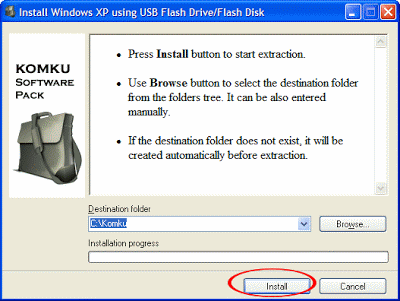
step 4:
Insert your USB Flash Drive.
When I made this tutorial, I was using 4GB Transcend USB FlashDrive...

Locate folder C:\Komku\PeToUSB\
double click PeToUSB.exe
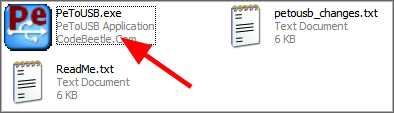
a window will appear like this...
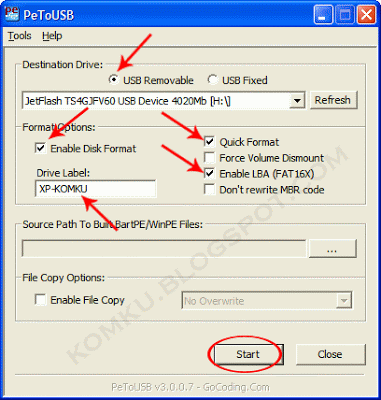
Destination Drive : select USB Removable
check on Enable Disk Format
check on Quick Format
check on Enable LBA (FAT 16x)
Drive Label : XP-KOMKU (or whatever you want)
then click Start
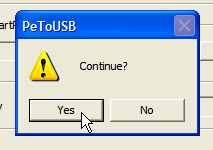 Click Yes to continue.... Click Yes to continue....
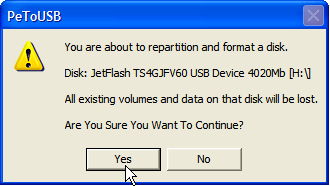
"You are about to repartition and format a disk. Disk: .... All existing volumes and data on that disk will be lost. Are You Sure You Want To Continue?"
click Yes
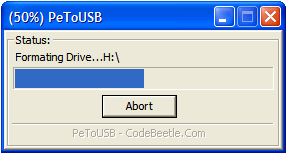
Wait a few seconds...

Click OK, and you can close PeToUSB window.
step 5:
Open Command Prompt ...
Click Start > Run > type cmd > click OK
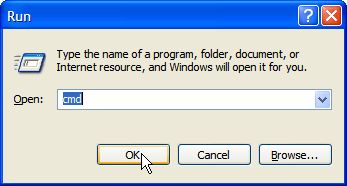
On Command Prompt window, go to directory C:\Komku\bootsect\
how to do this?
first type this cd\ and press Enter

then type cd komku\bootsect and press Enter

the result...

Don't close Command Prompt window, and go to step 6...
step 6:
on command prompt window, type bootsect /nt52 H:
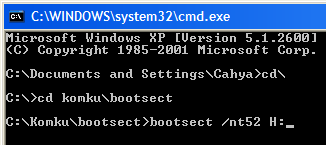
H: is drive letter for my USB Flash Drive, it may be different with yours... and press Enter and press Enter
the result... "Successfully updated filesystem bootcode. Bootcode was succesfully updated on all targeted volumes."
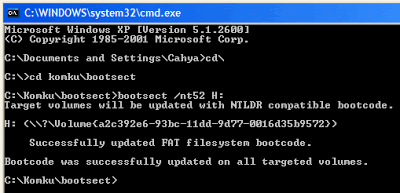
don't close Command Prompt window, and go to step 7...
step 7:
now type this cd..andpress Enter
then type cd usb_prep8 and press Enter

type usb_prep8 again... and pres Enter
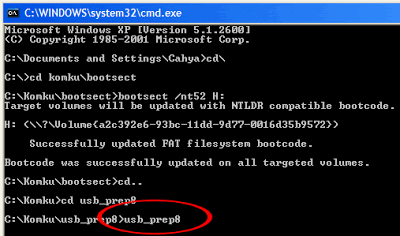
step 8:
Your command prompt window will look like this
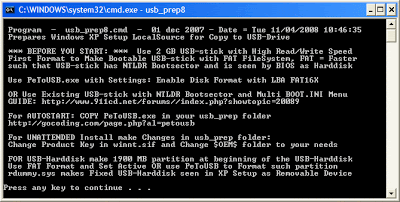
Press any key to continue...
usb_prep8 welcome screen will appear

<blockquote style="font-style: italic; color: rgb(102, 102, 102);"> Prepares Windows XP LocalSource for Copy to USB-Drive:
0) Change Type of USB-Drive, currently [USB-stick]
1) Change XP Setup Source Path, currently []
2) Change Virtual TempDrive, currently [T:]
3) Change Target USB-Drive Letter, currently []
4) Make New Tempimage with XP LocalSource and Copy to USB-Drive
5) Use Existing Tempimage with XP LocalSource and Copy to USB-Drive
F) Change Log File - Simple OR Extended, currently [Simple]
Q) QuitEnter your choice:_</blockquote>
now, insert your original Windows XP CD, or Windows XP with sata ahci driver to your CD/DVD ROM
and back to Command Prompt window
type 1 then press Enter...
"Browse For Folder" window will appear, select your CD/DVD drive and click OK

the result... "XP Setup Source Path" changed to G:\ (yours may be different)
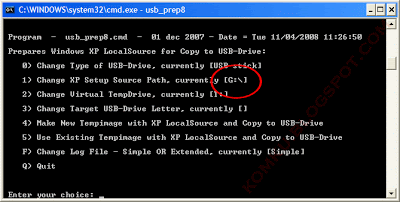
now for point 2, if letter T is currently assigned to a drive in your computer, you must change it.... if not, leave it as it is
how to change it?
type 2 and press Enter...
 "Enter Available Virtual DriveLetter" "Enter Available Virtual DriveLetter"
for example you doesn't have drive S
so you type S and press Enter
back to usb_prep8 welcome screen...
now type 3 and press Enter...
 "Please give Target USB-Drive Letter e.g type U" Enter Target USB-Drive Letter: "Please give Target USB-Drive Letter e.g type U" Enter Target USB-Drive Letter:
because my Flash drive letter is H
 so, type H and press Enter... so, type H and press Enter...
after back to usb_prep8 welcome screen...
now type 4 and press Enter to make new temporary image with XP LocalSource and copy it to USB Flash Drive
please wait a few seconds..

"WARNING, ALL DATA ON NON-REMOVABLE DISK DRIVE T: WILL BE LOST! Proceed with Format (Y/N)?"
type Y and press Enter
please wait....
when format virtual disk complete, press any key to continue...

please wait... making of LocalSource folder is in progress...

when "Making of LocalSource folder $WIN_NT$.~LS Ready"
Press any key to continue...

"Copy TempDrive Files to USB-Drive in about 15 minutes = Yes OR STOP = End Program = No"
Click Yes, and wait...

"Would you like USB-stick to be preferred Boot Drive U: bla... bla..."
Click Yes

"Would you like to unmount the Virtual Drive ?"
Click Yes, wait a few seconds, and press any key....
press any key again to close usb_prep8...
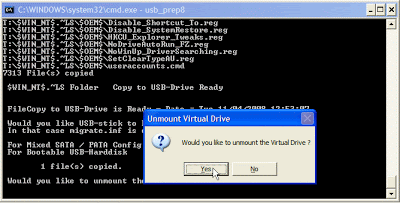
Now, your USB Flash Drive is ready... 
step 9:
Now, insert your USB Flash Drive/Flash Disk/Thumb Drive to your notebook (e.g Acer Aspire One)
go to BIOS and make USB HDD (or USB ZIP in some other machine) as primary boot device....
then boot form your USB Flash Drive....
and select "TXT Mode Setup Windows XP, Never unplug USB-Drive Until After Logon"

After Hard Disk detected, delete all partition, create single partition... and install Windows XP on that partition...
and wait...

once text mode setup is complete, computer will restart....
this time select "GUI Mode setup Windows XP, Continue Setup + Start XP"
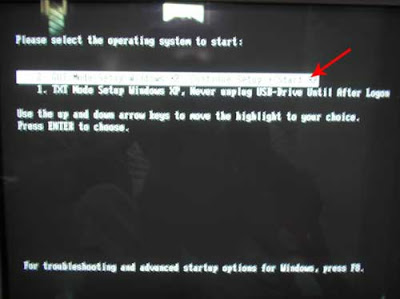
Continue Windows XP setup.... and Done! | |
|   | | Sponsored content
 |  Subject: Re: Install Windows XP Menggunakan USB Drive Subject: Re: Install Windows XP Menggunakan USB Drive  | |
| |
|   | | | | Install Windows XP Menggunakan USB Drive |  |
|
Similar topics |  |
|
| | Permissions in this forum: | You cannot reply to topics in this forum
| |
| |
| | Latest topics | » Brand kerusi urut mana yg value buy? Mon May 15, 2017 3:11 am by timthor » kat mana ada jual air-cond yg ada fungsi penapisan udara? Fri Apr 07, 2017 2:59 pm by susanchong » kete service Sun Mar 19, 2017 9:48 pm by nana88 » Selamat Tahun Baru 2017 Thu Jan 26, 2017 12:09 am by xNova» Peningkatan taraf celcom plan Fri Nov 11, 2016 4:09 pm by farhanshukran20 » test  Tue Nov 08, 2016 4:48 am by tun perak » Plan First still wujud lagi ke? Fri Nov 04, 2016 11:21 am by nana88 » iphone 7 daha datang kolumpor deme oiiii!!! Thu Oct 20, 2016 12:45 pm by boombee87 » hello..! Fri Oct 14, 2016 6:53 am by chuge » Topup amoi mobile berapa Sun Aug 07, 2016 3:47 pm by hotroll » selamat hari raya 2016 Thu Jun 30, 2016 9:24 am by wcx_yamaha» First gold best ke? Fri Jun 17, 2016 4:58 am by cjaeyun |
| LATEST MOVIE TODAY | |
|
